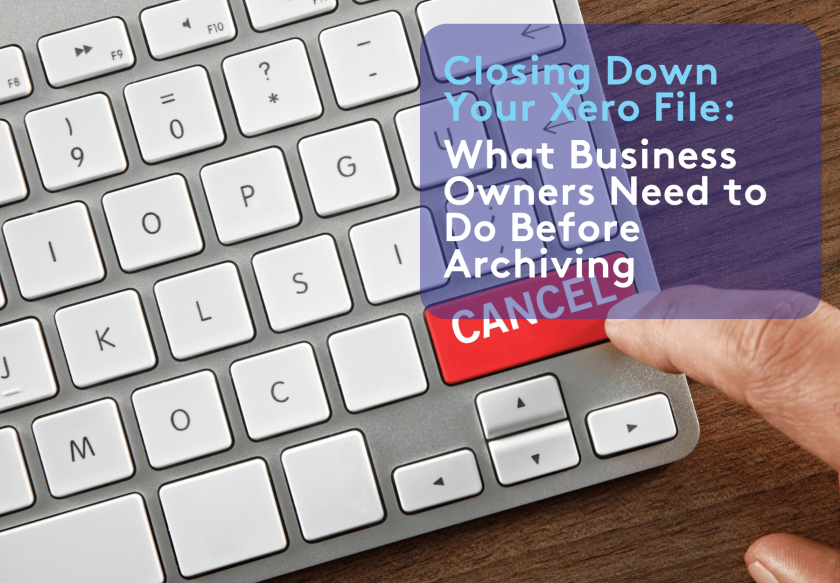
Closing Down Your Xero File: What Business Owners Need to Do Before Archiving
If you’re winding down a business or finalising the closure of an entity, there’s a bit of housekeeping to do before you close off your Xero file. While it’s tempting to just hit “cancel subscription” and move on, having everything properly saved and exported can save you serious headaches down the track (especially if the ATO comes knocking).
Here’s what we recommend before shutting down your Xero file:
1. Export Key Financial Reports
You’ll want to keep a clear record of the financial activity in the Xero file. Start by exporting the following in both PDF AND Excel/Google Sheets format where possible for minimum the last 4 years:
-
Balance Sheet
-
Profit & Loss
-
General Ledger
-
Account Transactions Report
-
Bank Reconciliation Reports
2. Save Sales and Purchases Data
Make sure to download:
- Receivable Invoice Detail Report
-
Payable Invoice Detail Report
3. Backup Payroll Information
Even if you’ve finished paying out employees, keep a record of:
-
Employee contact details (just in case)
-
Payroll activity reports
-
Superannuation payments reports
4. Inventory and Assets
If you’ve used Xero to track stock or assets:
-
Export the Inventory Item List and Inventory Item Detail Report
-
Export your Fixed Asset List if assets were tracked
5. Choose a Sensible Time Range
When exporting, you can choose to generate reports for the whole life of the business in one go, or break it up by financial years. We recommend keeping records for up to 4 years minimum.
6. Final Check: Is There Anything Left Unreconciled?
Before closing the file and running the reports, ensure:
-
All transactions are reconciled
-
The bookkeeping is fully up to date
-
There are no open balances or stray bank transactions
-
All outstanding invoices and bills are either paid, written off, or accounted for
7. Archive for Future Reference
Once you’ve exported everything, consider keeping digital copies somewhere safe. You may not need them now, but if the ATO requests something down the line, you’ll be glad you did – also, just in case you need the file again or want to migrate to a new file down the track – the historical info could come in handy.
Final Tip
Before cancelling the subscription (instructions can be found here from the Xero website), it’s also a good idea to let your accountant know you’re finishing up. They may have other steps to take, like preparing a final tax return, cancelling registrations (e.g. GST or PAYGW), or deregistering the business entirely.
We hope you’re enjoying our blog. Just a note though — the information provided here is intended for general informational and educational purposes only. While we aim for accuracy, we can’t guarantee that this content will apply to your specific situation — every business owner’s circumstances are unique.
This blog is not a substitute for personalised advice from a qualified accountant, tax advisor, or any other professional. If you have questions specific to your individual circumstances, we strongly recommend consulting a professional for tailored advice.
